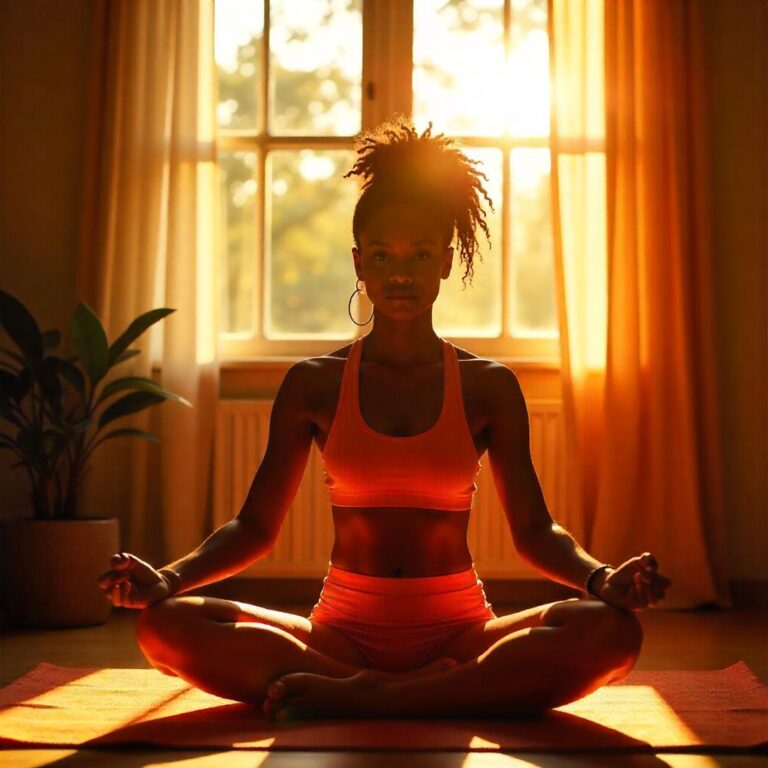How To Balance Screen Time And Study Time
Balancing screen time and study time is essential, especially with the increasing use of digital devices for learning and entertainment. Too much screen time can lead to distractions, eye strain, and burnout, while too little can hinder learning opportunities and limit access to educational tools. Here’s a guide on how to balance screen time and study time effectively:
1. Set Clear Goals for Study and Screen Time
-
Study Goals: Before you start, set clear goals for what you want to accomplish during your study time. This could include completing a specific task, understanding a concept, or reviewing a certain amount of material.
-
Screen Time Limits: Establish limits for non-educational screen time (like social media, video games, or watching TV). You can set daily or weekly limits for recreational screen time to prevent it from interfering with your studies.
2. Use a Timer or Time-Blocking Method
-
Pomodoro Technique: Use the Pomodoro Technique to balance study time and breaks. Study for 25 minutes, followed by a 5-minute break. After four study sessions, take a longer break (15-30 minutes). During breaks, you can engage in recreational screen time (like checking social media), but be mindful of time.
-
Time Blocking: Set specific blocks of time for studying and recreational screen time. For example, you might allocate two hours for study time, followed by a 30-minute break for screen-based activities. Keeping track of your time ensures you don’t spend too much time on screens.
3. Use Technology to Your Advantage
-
Screen Time Management Tools: Use apps like Focus@Will, Forest, or Freedom to block distracting websites or limit non-essential apps during study sessions. These tools help you stay focused on your tasks and prevent the temptation of mindless scrolling.
-
Use Educational Apps and Platforms: When you are using screens for educational purposes, choose tools and apps that enhance your learning experience. For instance, platforms like Khan Academy, Duolingo, or Quizlet provide interactive learning that can make studying more engaging.
4. Create a Balanced Schedule
-
Prioritize Study Time: Schedule your study time first, ensuring that you allocate enough time for reading, writing, and completing assignments. Make study time non-negotiable, and place it in a consistent part of your day.
-
Include Breaks: Plan breaks into your study schedule. Use these breaks as opportunities to relax, stretch, and engage in leisure activities, including screen time. This allows your brain to rest, reducing the risk of burnout and improving focus.
-
Set Limits for Screen Time: After finishing a study session, you can reward yourself with some recreational screen time, but make sure to set time limits. For example, after 90 minutes of studying, allow yourself a 15-minute break for browsing the internet or watching a video.
5. Designate Tech-Free Zones and Times
-
Study Zone: Create a designated study area that’s free from digital distractions. This might mean leaving your phone in another room or using a laptop solely for educational purposes while you’re studying.
-
Tech-Free Times: Set boundaries around screen use by scheduling tech-free times during the day, such as during meals, right after waking up, or before bed. This helps to create a healthy routine where screen time doesn’t overwhelm other important activities.
6. Engage in Physical and Offline Activities
-
Balance Screen Time with Physical Activities: Regular exercise can help counteract the negative effects of excessive screen time. Consider taking a walk, doing yoga, or participating in sports during breaks to refresh your mind and body.
-
Offline Hobbies: Engage in hobbies that don’t involve screens, like reading a book, drawing, playing an instrument, or doing puzzles. These activities provide a nice break from screens and stimulate creativity and focus in a different way.
7. Be Mindful of Your Posture and Eye Health
-
20-20-20 Rule: To reduce eye strain, follow the 20-20-20 rule: every 20 minutes of screen time, look at something 20 feet away for 20 seconds. This helps reduce fatigue caused by prolonged screen exposure.
-
Good Posture: Ensure you’re using ergonomic furniture while studying or using screens to reduce strain on your body. Adjust your screen height to eye level to avoid neck strain.
8. Use Screen Time for Productive Purposes
-
Educational Content: When using screens for study purposes, make sure the content is relevant and helps you achieve your learning goals. This could include watching educational YouTube channels, attending online courses, or using educational apps.
-
Interactive Tools: If you need to review concepts, use interactive study tools like quizzes, flashcards, or mind-mapping apps that allow you to actively engage with the material rather than passively consuming content.
9. Track and Reflect on Your Screen Time
-
Track Your Usage: Many smartphones and computers have built-in tracking tools that show how much time you spend on different apps or websites. Use these tools to monitor your screen time and identify areas where you might be spending too much time.
-
Reflect and Adjust: Regularly reflect on how well you’re balancing study time and screen time. If you notice you’re spending too much time on screens and not enough on studying, adjust your schedule and set firmer boundaries.
10. Stay Accountable
-
Tell Someone About Your Plan: Share your schedule with a friend or family member to help keep you accountable. Having someone check in with you about your study goals can help ensure you stick to your plan.
-
Reward Yourself: Celebrate your accomplishments by rewarding yourself with enjoyable screen time, but only after completing your study goals for the day. This creates a sense of balance and helps motivate you to stay productive.
Example of a Balanced Study and Screen Time Schedule:
Morning:
-
7:30 AM – 8:00 AM: Wake up and morning routine
-
8:00 AM – 9:30 AM: Study Session 1 (Subject 1)
-
9:30 AM – 9:45 AM: Break (Use 15 minutes for screen time, such as checking social media or watching a short video)
-
9:45 AM – 11:00 AM: Study Session 2 (Subject 2)
Afternoon:
-
12:00 PM – 1:00 PM: Lunch break (No screens while eating)
-
1:00 PM – 2:30 PM: Study Session 3 (Complete homework or assignments)
-
2:30 PM – 3:00 PM: Break (Take a walk, relax without screens)
-
3:00 PM – 4:30 PM: Study Session 4 (Review or read course material)
Evening:
-
5:00 PM – 6:00 PM: Recreational Screen Time (Watch a TV show, play a game, or scroll through social media)
-
6:00 PM – 7:00 PM: Dinner and relaxation (No screens)
-
7:00 PM – 8:00 PM: Study Session 5 (Review or study for exams)
-
8:00 PM – 9:00 PM: Unwind (Optional screen time for fun or leisure)